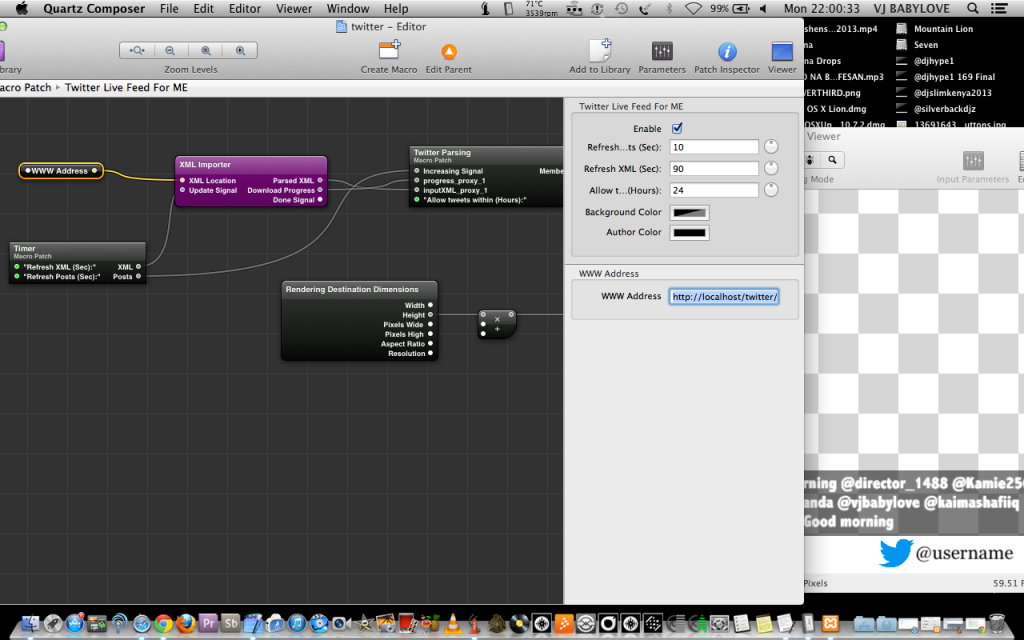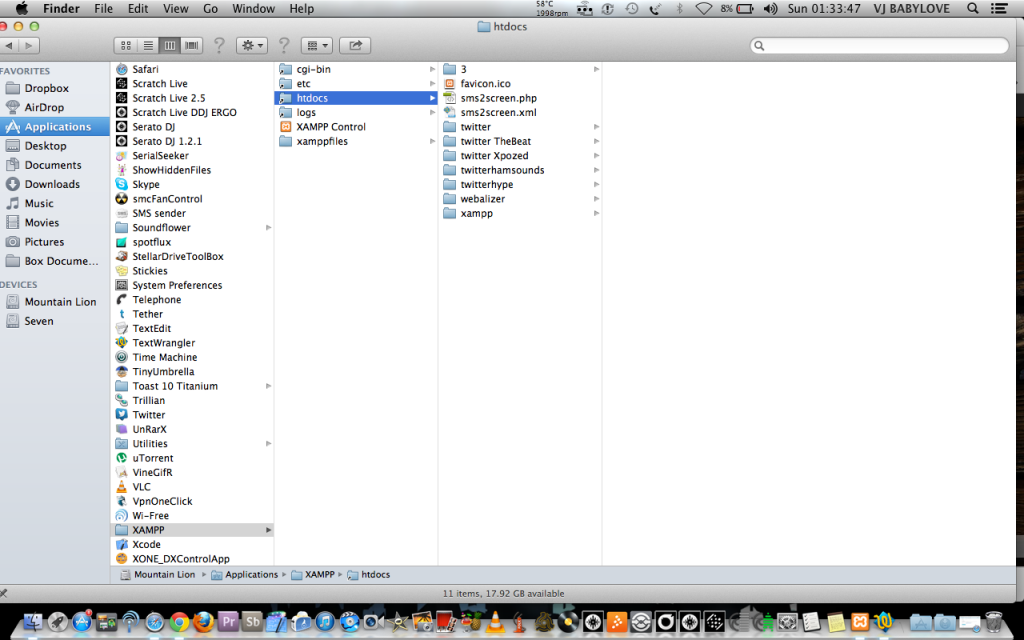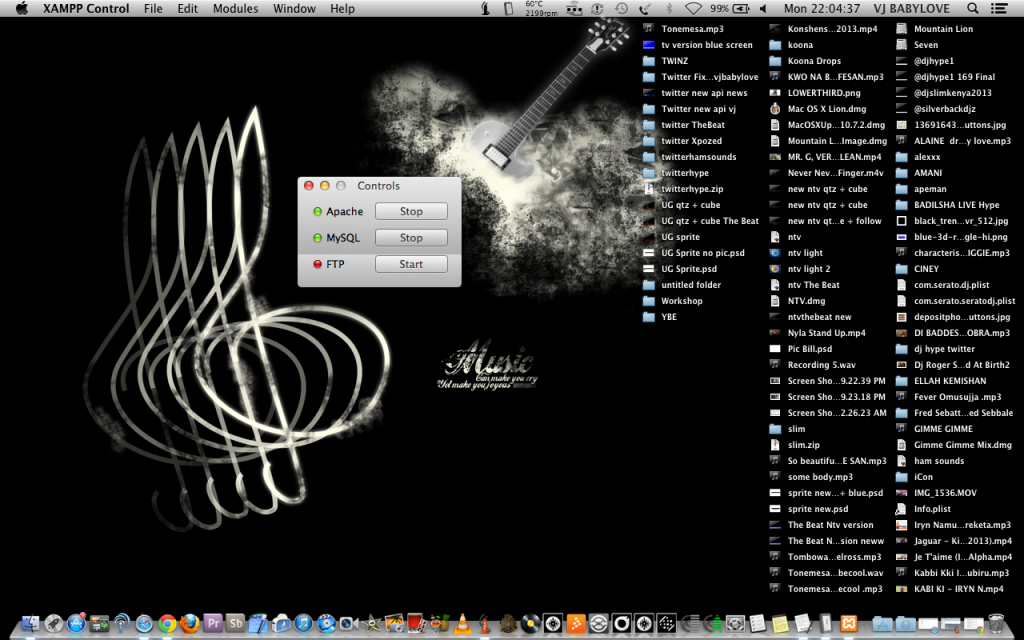Hi Guys/Nick
Im after a little help with my setup. (If you don't want the intro, skip straight to 'ISSUE ONE')
Im a working commercial DJ (its my job and main source of income) and i've been approached by a big corporate client take what I do in the DJ world, add a more visual aspect and look at putting together a full visual show that could be taken on the road, utilising mainly LED video screens and big stage setups. The main aim with the project is to not become a visual geek and start staring at laptop whilst on a stage but to keep my DJ performance and stage presence, with add visuals and custom videos. Because of this i've gone for a very hands on setup, like most of the DJ to VJ guys will do I guess.
I've done some video sets in the past, running serato video with either a VCI380 or DDJ SX but have since got rid of both and I moved onto 2000's with SD cards, taking the laptop out of the equation for club work. Now this has come up and i have that small and basic bit of experience, i want to get a decent setup that I can control everything with.
After having a play and test sessions this week, this is how I think I want to run things:
MacBook Retina running Serato Scratch and Mix Emergency
2x CDJ 2000's Nexus in HID mode
Vestax VCI400 for mixer and some Midi control
iPad for other midi control and visual reference running touchOSC currently but looking at Lemur
Does this setup sound ok or is there an element thats jumping out at the veterans saying don't use that? If its the VCI400 then i'll get to that in the next paragraph.
As I'm running Scratch live and not Serato DJ, the VCI acts as a standalone mixer and a blank canvas regards midi mapping. I've had a play and everything seems fine except for a few issues:
ISSUE ONE: THE MAIN ISSUE!
The upfaders on the VCI400 can't be mapped to the upfaders in mix emergency. I mean I can map them but the control is very irritate, even when i change the control mode from analogue to what ever else. Obviously I can midi map the upfaders to the iPad but it kind of defeats the point, my main aim with this whole process being to keep it as DJ orientated as possible. Am i missing something simple, or is the VCI400 not a recommended mixer for ME for this reason? Is there a work around that anyone has tried? I haven't found anyone on any forum using the 400, everyone uses the 380 but its not got enough mappable controls for my liking…I'm using both audio and visual effects at the same time and adjust parameters.
Issue two:
Im still new to the mapping game and midi. After I did some basic mapping for both the iPad and VCI400 i started to play a set, I moved the pitch fader on my CDJ and it activated something i had mapped to the iPad…is this simply just a midi channel conflict? Should i change the CDJ midi channel to prevent this happening or is there an even easier way?
Final Question:
The set up runs of my macbook which is all fine and dandy but before it hits the screen there was talk of running it through another mac into either Modul8 or Resolume to then map where different bits go and have a 2nd operator control all the corporate stuff (spinning logos and what not). Whats the best way to get my video signal out and into another mac. Im guessing a thunderbolt to thunderbolt cable will not work? Does the 2nd mac need a capture device to see the video as in input?
Thanks in advance and sorry for the essay
M